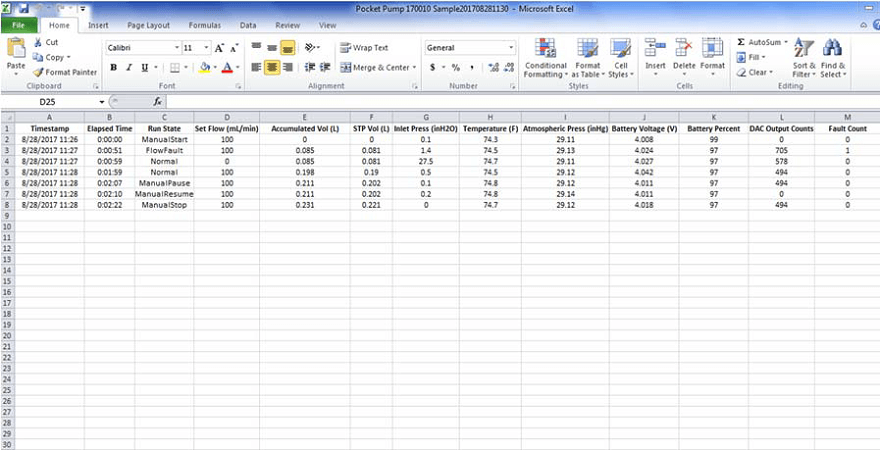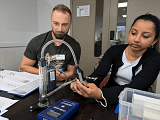- Air Sampling Pumps
- Calibration Equipment
- Servicing and Calibration
- Sampling Heads
- Sorbent Tubes
- Passive Samplers
- Particulate Monitors
- Filters and Cassettes
- Gas Sample Bags
- Air Sampling Kits
- Gastec Detection Tubes
- Face Level Sampling
- Surface & Skin Sampling
- Asbestos Sampling
- Bioaerosol Sampling
- Environmental Sampling
- Heat Stress Monitor
- Noise Monitoring
- Vibration Monitoring
- Air Sampling Pumps
- Calibration Equipment
- Servicing and Calibration
- Sampling Heads
- Sorbent Tubes
- Passive Samplers
- Particulate Monitors
- Filters and Cassettes
- Gas Sample Bags
- Air Sampling Kits
- Gastec Detection Tubes
- Face Level Sampling
- Surface & Skin Sampling
- Asbestos Sampling
- Bioaerosol Sampling
- Environmental Sampling
- Heat Stress Monitor
- Noise Monitoring
- Vibration Monitoring
DataTrac® Pro Software for Bluetooth® Connected Pumps
DataTrac® Pro for Bluetooth Connected Pumps provides pump and data management from your PC/laptop. Up to 5 Pocket Pump TOUCH or AirChek CONNECT sample pumps can be simultaneously connected to your PC/laptop and DataTrac®Pro using the USB Bluetooth® adaptor.
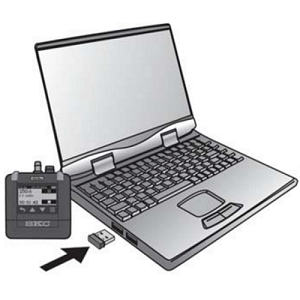
DataTrac® Pro software is only available by download (approximately 7Mb). Display preferences for units of temperature (°C or °F) and pressure (inHg or kPa) can be selected by the user, and the user can optionally set the STP (Standard Temperature and Pressure) for volume conversion.
The software is easy to use - it has only 4 tabs, detailed below:
System Requirements
- Microsoft® Windows® 7, 8, 8.1, 10 or 11 operating system
- DataTrac Pro Installer (included with installer)
- Available USB 2.0 port
- 1024 x 768 minimum display resolution
Hardware Requirements
- USB Bluetooth® Adaptor for Pocket Pump TOUCH or AirChek CONNECT (Part Number 877-94)
- Pocket Pump TOUCH or AirChek CONNECT Sample Pump(s)
From the History tab, you can
- Download and view pump sampling history at a glance
- Get a quick overview of selected sampling events with the graphical display
- View individual sampling events (including calibration) and previously downloaded sampling events, without connecting pumps
- Save and export sampling data for reporting
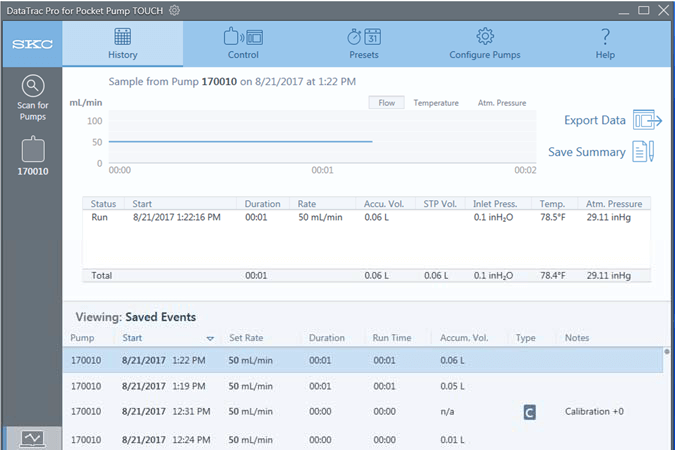
From the Control tab you can
- Monitor and control pump operation (run, pause, stop) during sampling.
- View a sample summary when the pump is stopped.
- Select the sampling mode (Constant Flow or Constant Pressure).
- Calibrate selected flow rate.
- Enter back pressure (Constant Pressure mode).
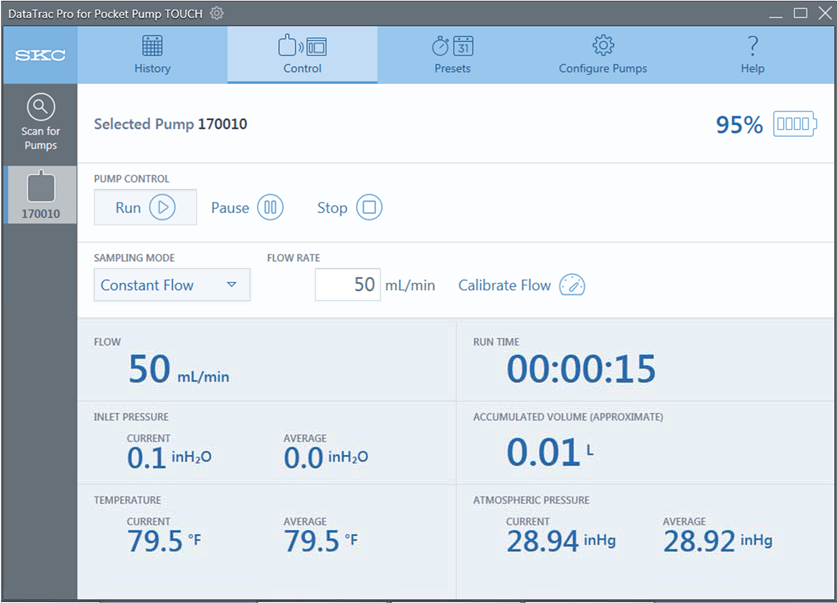
From the Presets tab, you can
- Program sampling presets, including sampling mode, flow rate, total sample duration, continuous or intermittent sampling, with or without start time.
- Copy presets to selected pumps.
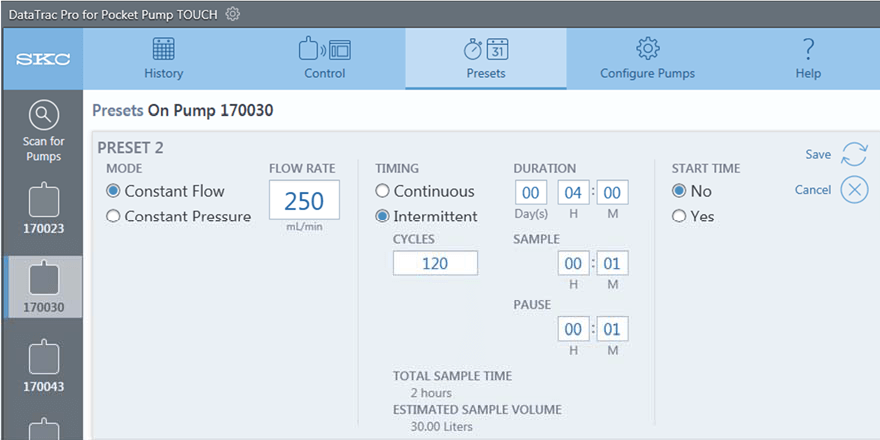
From the Configure Pumps tab, you can
- Update pump firmware.
- View complete information from connected pumps, including a quick status check, manufacturing date, and lifetime sample volume and erase the history from the selected pump.
- Select pump settings (e.g, security lock, auto-dim, data logging interval) and display preferences.
- Copy pump settings to selected pumps.
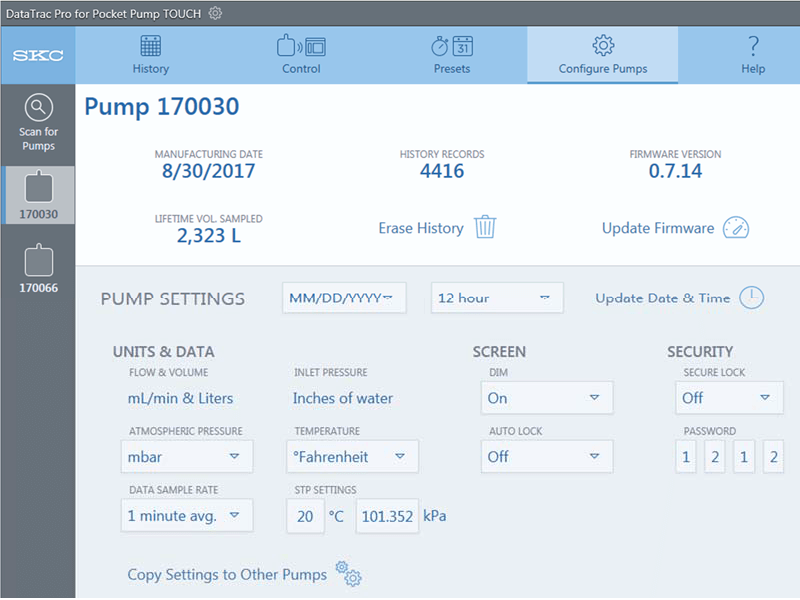
The history data can be exported to an Microsoft Excel® spreadsheet: